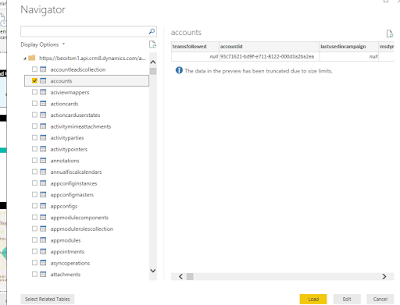In this post we will see how we can get
Dynamics CRM data into Power BI.
Open power bi desktop Go
to à Home Tab à click on Get Data it will open all available data sources.
Select Dynamics D365 à Provide your web API URL of D365 instance. It
will load all entity select required entity.
Provide your CRM instance organization URL
Provide your CRM
instance credentials in the Organization account tab.
After clicking on ok it
will load all your entities. like as
Select the entities on
which you want to perform reporting operation.
After Selection of Entities Power BI Home Page will appear as shown
below.